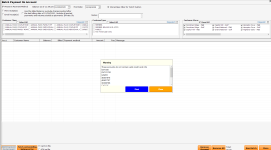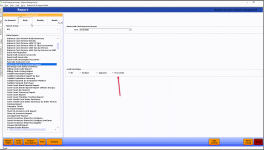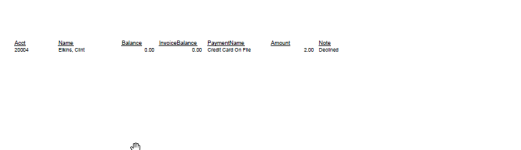Listing customers with invalid credit card information on their account
For your customers with invalid credit card information, in 3.96, there is an additional option available on the Batch Payment on Account by Store report to list them. Also, an alternative process is available on the Sales screen that displays the list.
The Batch Payment on Account report set up displays the list when the No CC on account radio button is selected so that you can run the report just for those customers. This list generates from your last batch and is populated when you run a batch payment on account for credit cards that show all customers with a ledger balance and who have used credit cards to pay on the account but do NOT have credit card information set up. This list is populated before you run your batch, but is not available again anywhere else.
Shout out: Pam Scott
To generate a list of customer accounts with invalid or no credit card on file from the Sales screen
This list gets generated when you run the Batch payment on account report for credit cards.
-
In the Sales screen of POS Express, at the top of the screen from the menu bar, select Sales then button Batch payment on Acct. The Batch Payment on Account screen displays.
-
In the bottom-left corner, select the Card on File radio button.
-
From the top of the screen, select the date range you want to process using the Balance as of and Post fields.
-
Select the Run Batch button in the lower-right corner of the screen.
If there is someone with an invalid card or no card who uses the credit card on file option to pay on their account, they will show up in a pop-up box.
To generate a report of customer accounts who have invalid credit card information or no credit cards on file
-
In Reports, select the Daily button.
-
On the screen’s left-hand side, select the Batch Payment on Account Report from the Daily Reports list.
-
Select the date in the Batch drop-down field.
-
In the Credit Card Status section, select the No CC on file radio button.
-
Select Display or Print to generate the list.
Note: If you are using the PBI reports, see Credit Card on File List>>